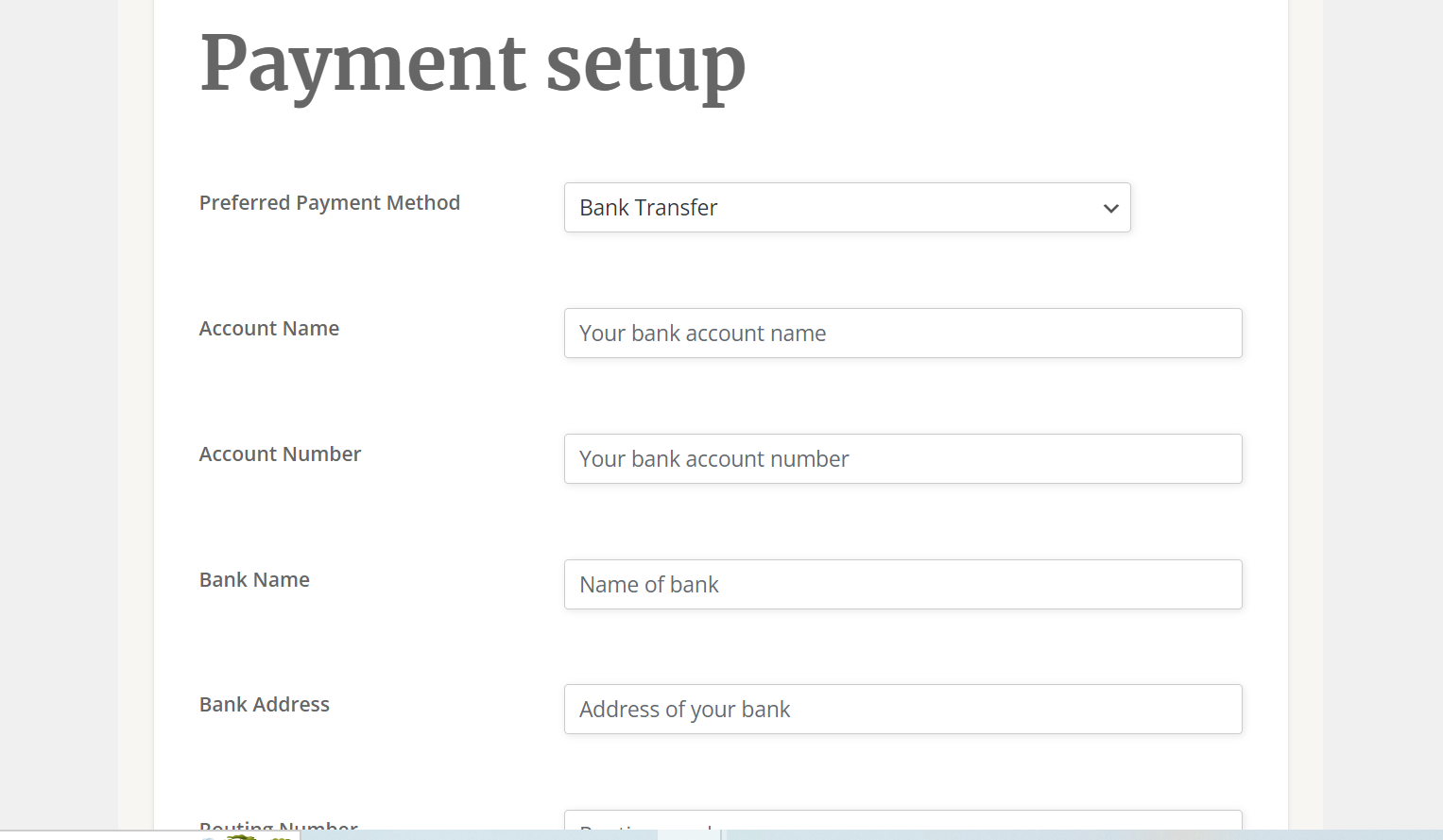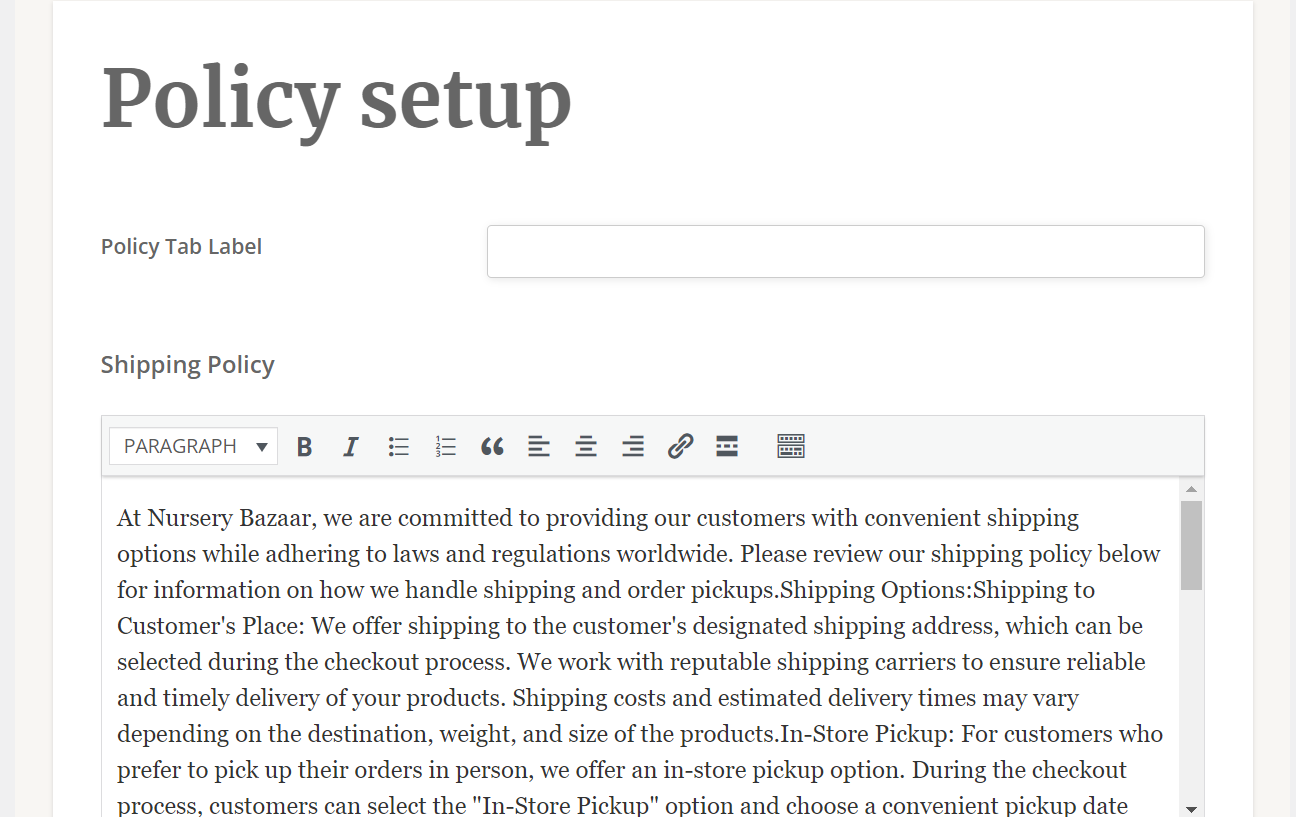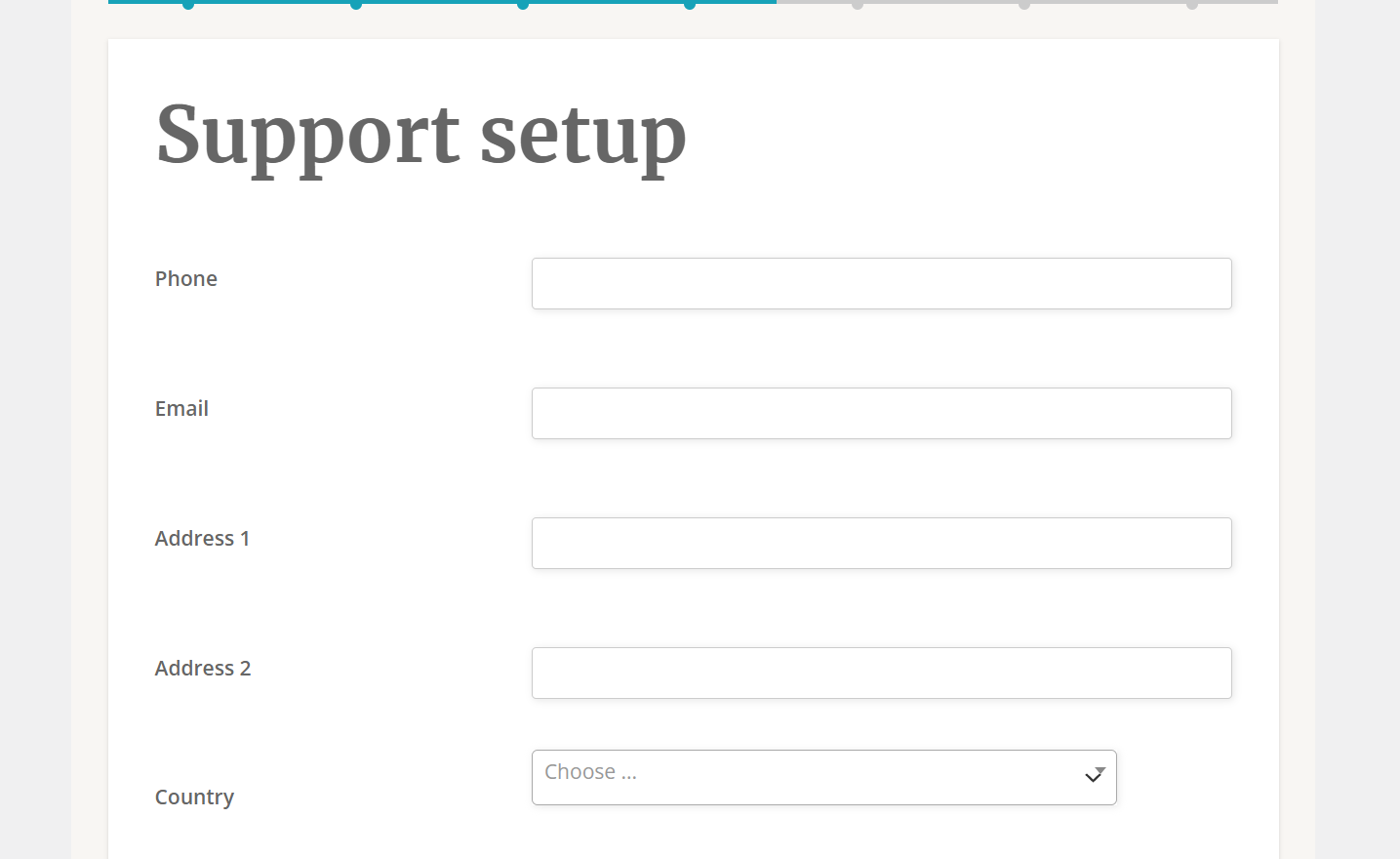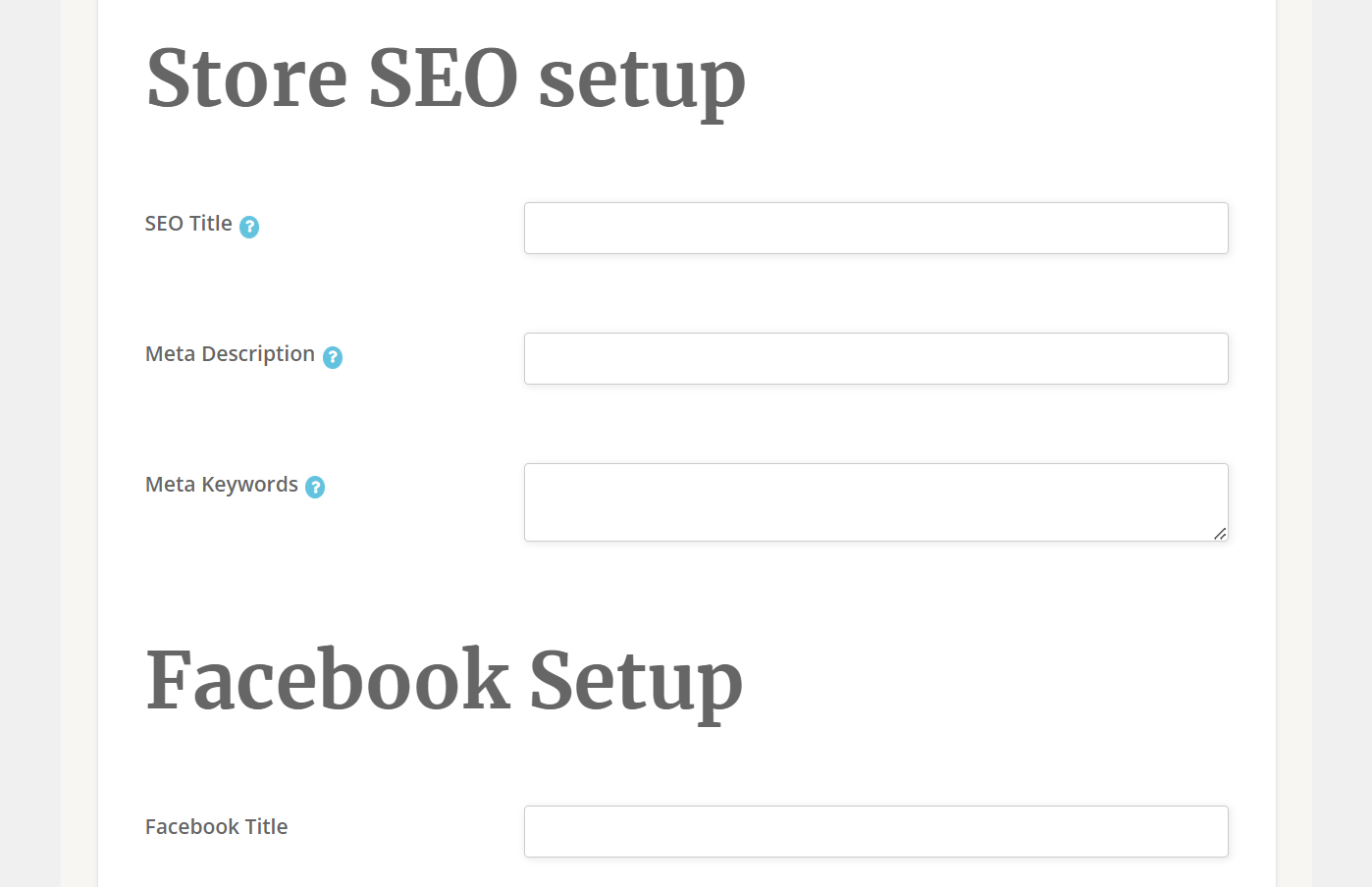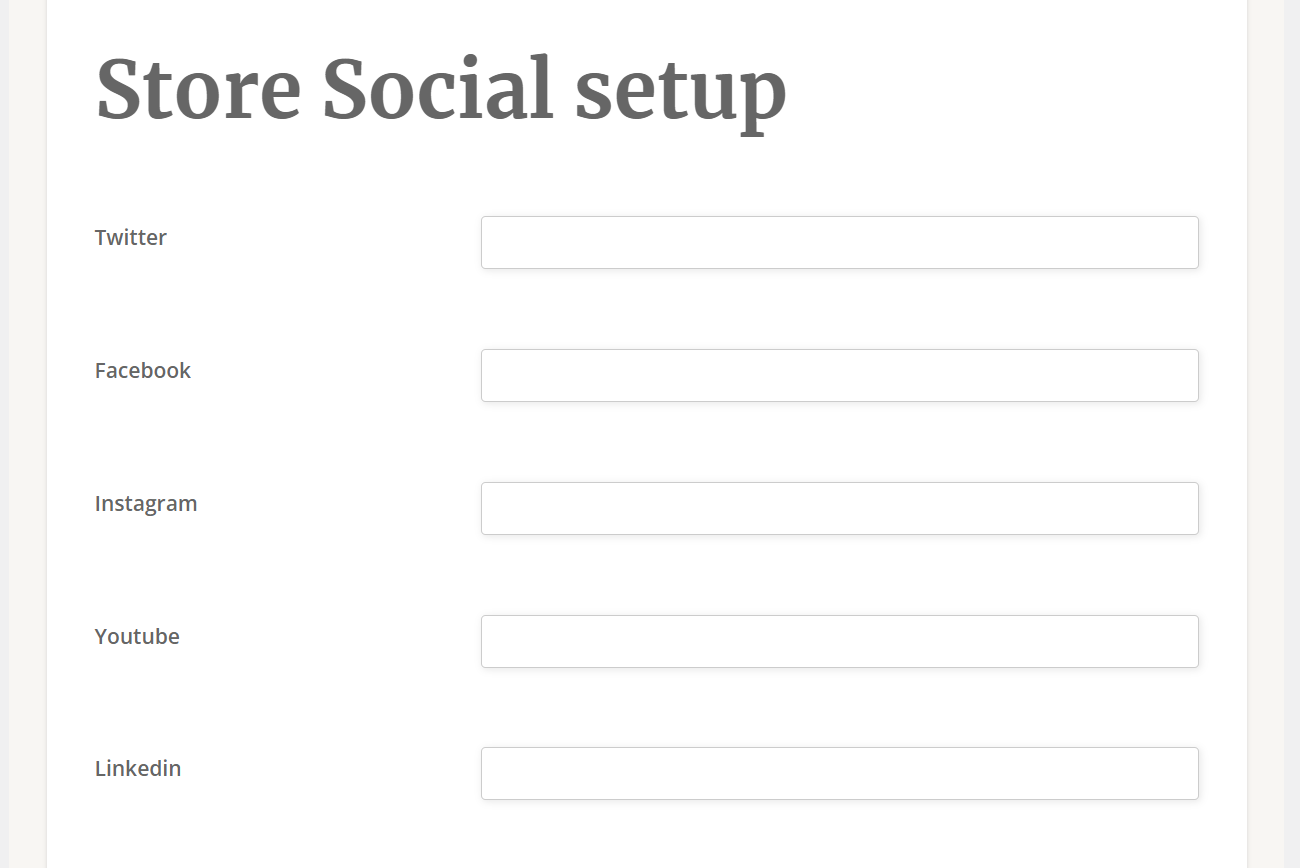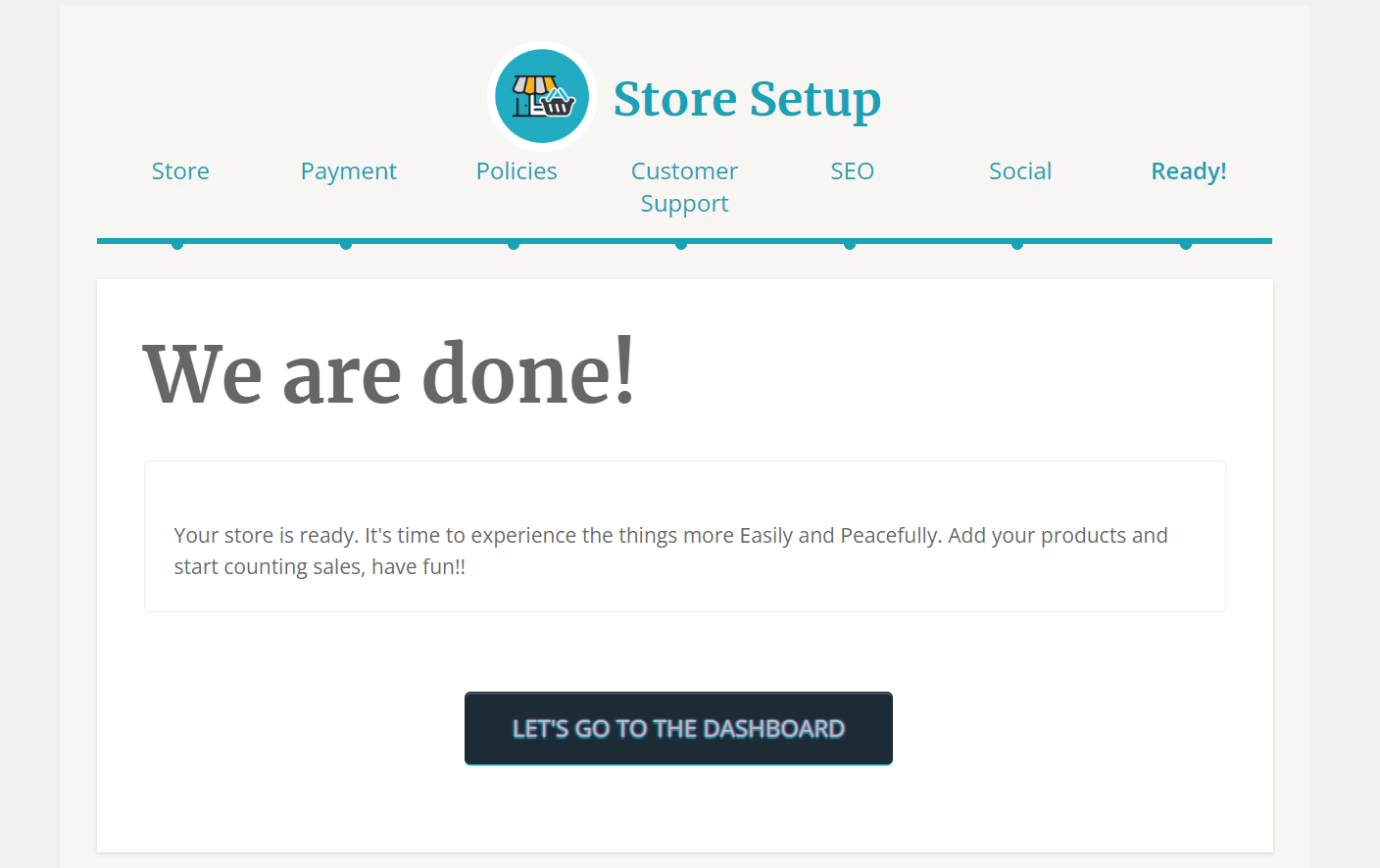Hello, fellow plant lovers! Are you passionate about plants and want to share your green thumb with others? Look no further than Nursery Bazaar, a magical online marketplace where you can become a vendor and sell your plants, seeds, and other gardening goodies. In this blog, we’ll explain why you should become a vendor on Nursery Bazaar and guide you through the simple steps to list your products. So, whether you’re a seasoned gardener or starting out, let’s dive in and discover the excitement of becoming a vendor on Nursery Bazaar!
Why Become a Vendor on Nursery Bazaar?
- Easy and Fun: If you love plants and want to share your passion with others, becoming a vendor on Nursery Bazaar is a breeze! It’s like having your own virtual plant shop where you can showcase your products and connect with fellow plant enthusiasts from all around the world. Plus, it’s tons of fun to see your plants find new homes and make other people happy!
- Reach a Wide Audience: Nursery Bazaar has a large and diverse customer base, which means your products will be seen by plant lovers from all walks of life. This gives you the opportunity to expand your reach and sell to customers who may not have discovered your products otherwise. It’s a fantastic way to grow your business and connect with plant enthusiasts from different parts of the world!
- Zero Cost: Nursery Bazaar offers a fantastic opportunity to become a vendor at zero cost! That’s right, you can list your products and start selling without any upfront fees or charges. It’s a risk-free way to share your passion for plants and earn an income doing what you love.
- Flexible Listing Options: Nursery Bazaar provides flexible listing options, allowing you to easily manage your products. You can create listings for individual plants, seeds, gardening tools, downloadable content, diy projects and more, and customize your product descriptions, pricing, and shipping options. You have full control over your listings, making it easy to showcase your products in the best light and attract potential customers.
How to Become a Vendor on Nursery Bazaar?
Sign Up:
To become a vendor on Nursery Bazaar, simply visit our website at www.nurserybazaar.com and click on the “Vendor” button. You will see a drop down option for Vendor Registration, simply click on it. Fill in your details and create an account.
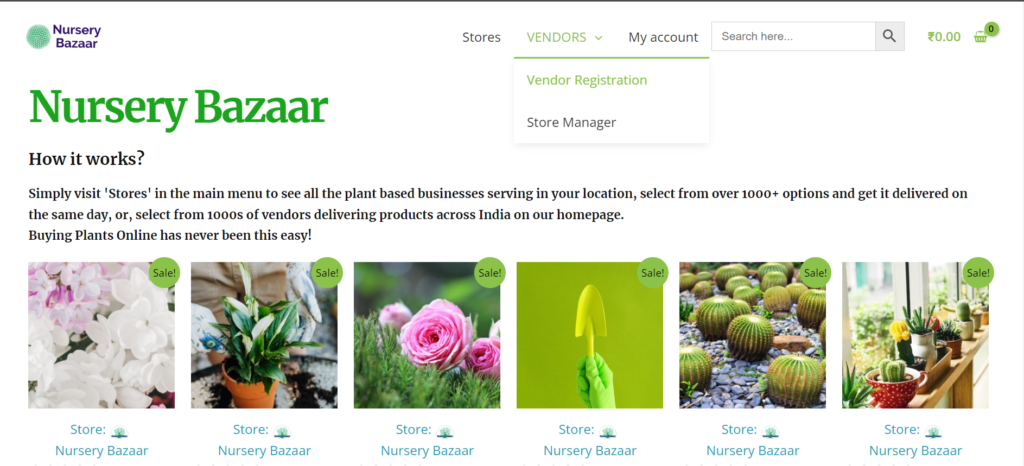
Once you have clicked on vendor registration, you will be taken to a page like the one below
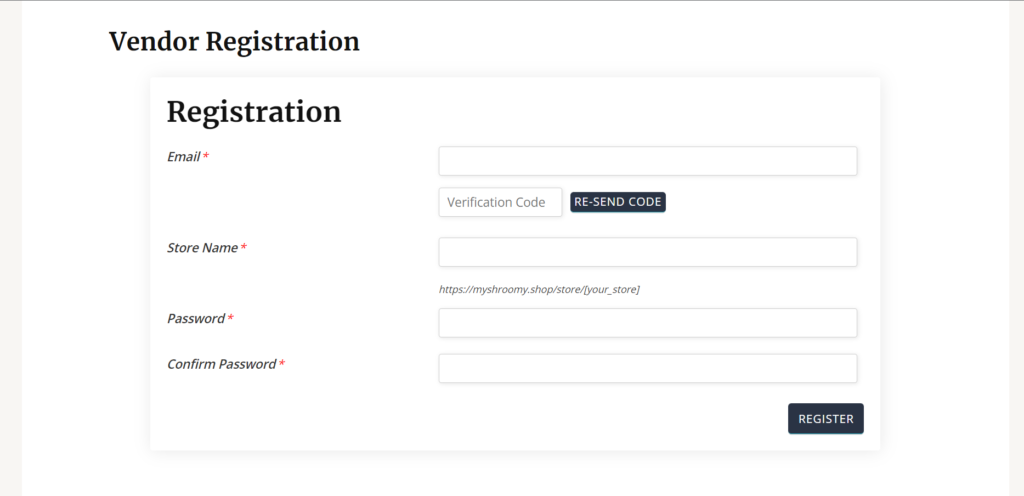
Once you enter your email, a verification code will be sent to your email address.
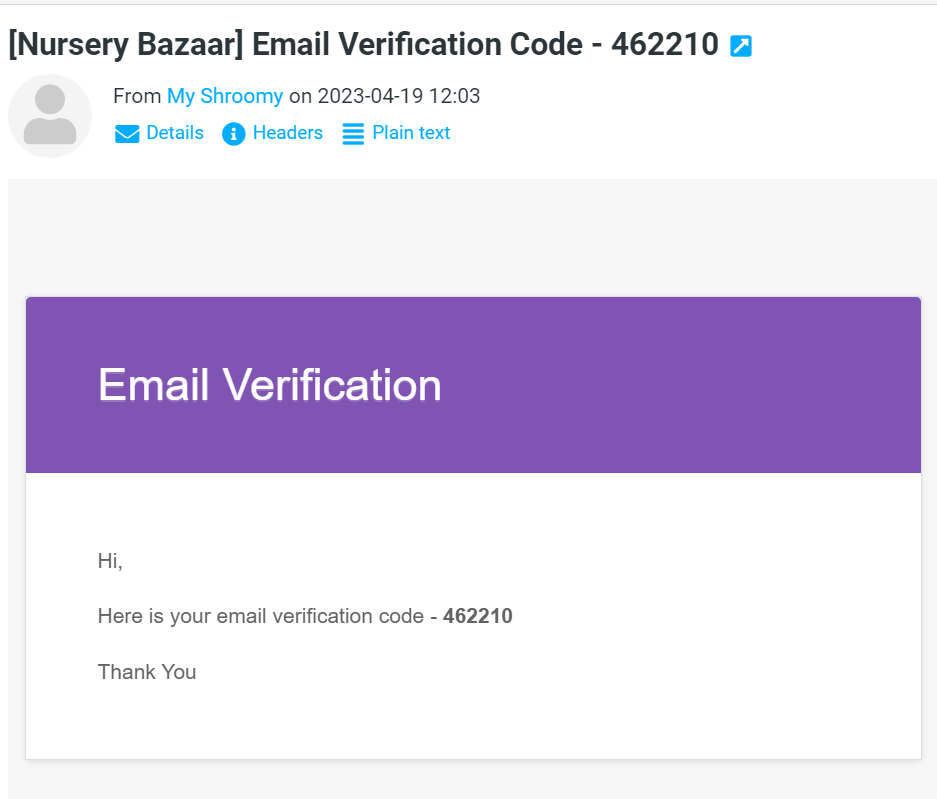
Simply copy and paste this code in the verification box, as shown in the example below
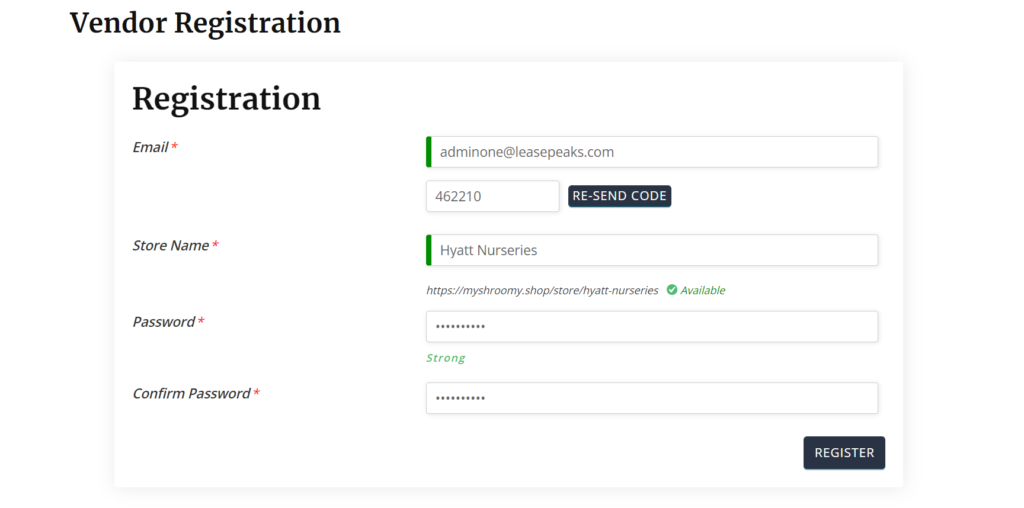
Once you have filled in your information, please make sure to create strong passwords for your account and click on Register. You will be taken to the store setup Wizard, which you can skip for the time being if needed, by pressing on the ‘Not Right Now’ button, but it is strongly advised to complete the setup wizard as it takes only 5 mins, you will always get the opportunity to make any changes here if you skip the setup wizard.
Note: Please write down your shipping policies and refund policies in detail, by default you will see a default policy with the Nursery Bazaar name, you can just change the name from Nursery Bazaar to your brand name or add your own policies in the section, you can always change it from your store manager dashboard.
Set Up Your Shop:
Once you’ve signed up, you can set up your very own virtual shop on Nursery Bazaar. This is where you’ll showcase your products and connect with customers. You can customize your shop with your name, logo, and banner image to make it uniquely yours. This is how your Dashboard will look.

- List Your Products: After setting up your shop, it’s time to list your products. Simply click on the “Product” button, and follow the prompts to add products and provide product details such as title, description, pricing, and shipping options. You can also upload photos of your products to make them more appealing to potential customers.
- Manage Your Listings: Nursery Bazaar provides easy-to-use tools to manage your listings. You can edit, update, or remove your listings as needed. You can also track your sales, communicate with customers, and receive payments securely through our platform.
- Promote Your Shop: Once your shop is up and running, it’s time to spread the word! You can promote your shop through social media, email newsletters, and other marketing channels to attract more customers to your listings. Nursery Bazaar also provides marketing resources and tips to help you boost your sales and grow your business.
Conclusion:
Becoming a vendor on Nursery Bazaar is a fantastic opportunity to share your love for plants, connect with fellow plant enthusiasts, and earn an income doing what you love. With easy and fun listing options, zero cost to get started, and a wide audience of plant lovers, Nursery Bazaar is the perfect platform for you to showcase and sell your products. So why wait? Sign up today, set up your shop, and start sharing your green thumb with the world!
Useful Links
- Nursery Bazaar: https://nurserybz.com
- Become a Vendor: vendor-register
And that’s it! We hope this blog has inspired you to become a vendor on Nursery Bazaar and provided you with a step-by-step guide on how to get started. It’s never been easier to share your love for plants, connect with fellow plant enthusiasts, and sell your products online. Happy selling and may your virtual shop on Nursery Bazaar flourish with beautiful plants and gardening goodies!
If you have any comments or questions, use the WhatsApp floating icon on the right to reach us instantly, or you can also post your questions in the comment box.